How to Restore Deleted Files On Android - Almost all of the Android phones on the market presents three important storage to store new data.
The important storage included SIM card, internal memory and external memory.
Buddy might save some important data in the storage such as photos, music, videos, applications and much more.
Then, what if the necessary data are deleted from the storage in android pal?
Buddy might panic and wonder, how do I restore data, files and photos are deleted or lost from the storage android?
Calm down buddy, files, images and data are erased can be returned easily.
Previous comrade should know what might be causing the files and data on the android can be erased.
Here's some of the reason:
- Accidentally deleted messages, contacts, photos and data from Android
- Data is missing after rooting your Android device.
- Flashing the ROM on your Android device.
- Data erased after Android restore to factory settings.
- The device is damaged or can not access data on Android.
For that follow the detailed guide to how to restore your files, photos, and data is erased in this android if you want it all back.
How to Restore Deleted Files On Android?
There are several ways to help restore all or most valuable files are erased.
This guide discusses two different ways to recover deleted files such
as SMS messages, contacts, photos, videos, etc. from your Android device
pal.
Ok, if my friend could not wait to know how to restore your files,
photos, and important data are deleted on android we just discuss one by
one of two methods.
How to Restore Files, Photos and Data Deleted On Android For Devices Not Yet In Root
If the friend is not in the root android would be a bit difficult to restore deleted files on android pal.
If my friend wants to try an easy way to root Root android without this PC .
But if my friend does not want to Root, my friend still can restore files, photos and important data on android pal.
There Applications made Piriform cool to be able to restore the deleted file. The application called Recuva.
This application is very powerful to restore files, photos and data pentig in android. In fact, this application has been recommended by android forums on google plus.
Look at this...
Well, it do not hesitate to use the application to restore lost data in android pal.
But my friend had to install this program on a Windows PC to make it work.
Buddy must first download the application here
If so, follow the steps below:
- Connect Android buddy to PC with a USB cable or card reader.
- Ensure that the memory of Android is already detected, then open the application Recuva.
- Select the type of file you want to restore buddy, select All files if my friend wants to restore all types of files in the SD Card.
- Select the drive where the location of the file you want restored. Select In a specific location if you want to select the memory location. Choose I'm Not Sure if my friend forgot the location of the file you want restored.
- Click on Enable Deep Scan check if my friend wants to search files that are deeper.
- Then click Start to begin the search deleted files. Now that must mate to do is wait until the deleted file was found.
- If the deleted file has been found by Recuva, then the task is to click the check mate on the file, then right-click and choose Recover Checked.
- Then select the drive where my friend will save the file, for example in the photo, and then click OK.
- Once completed move files already stored on the PC had to android pal.
- finished
That is the way to restore your files, photos and data is erased in android application Recuva.
Maybe a little bit complicated ya ....
If you want an easier, try the second method.
How to Restore Files, Photos, And Data Deleted On Android For Devices Already In Root
If android friend already at the root, you will be blessed. Because there are some PlayStore best applications that can be used to restore deleted files on android.
If my friend wants to know the best android apps of others, read: application best android 2015
This is more convenient than the previous way.
Buddy just need to install the application and scan directly, without having to bother using the PC.
Curious ???
Let us look at some applications that can be used to restore files, photos and data is erased in android.
1. Undeleter recover files and data
Undeleter is an application developed by farhbot to restore the files, images and data are erased at the android.
This application is free but to get the full support buddy in required to buy the pro.
So for the free version can only restore the image file, and some such as SMS and .txt files.
To restore files deleted images and data, see the steps below:
- First, download the app on Google Play or Here
- Install and open the application.
- If prompted for root access, press allow.
- Then select Restore files or Restore data (such as SMS)
- Choose which one to mate storage restore data, internal storage or external storage.
- If it is going to be 2 options ie scan Journal Scan and Deep Scan. For the Journal scan, all the deleted files will be scanned, including photos, video and text. For Deep scan, we can choose yourself which we will file restore.
- After choosing between the Deep or the Journal, press the scan is in the lower right corner.
- Wait a few moments until the results appear scannya.
- After emerging please carefully one by one, which files will be returned.
- If you've found the file you want restored, click and then tap the picture box in the upper right corner and select Restore Item.
That is the way to restore your files, photos and data is erased in android application Undeleter.
Easy, Practical and simple, right?
2. Disk Digger undelete
One more application that can be used to recover deleted files.
Disk Digger is a free application that can be used to restore deleted files on android.
This application can restore files JPG, PNG, and MP4. For other formats friend must use the alias paid pro version.
To use it, follow the steps below:
- Download DiskDigger in PlayStore application, install it.
- If requested access to Root, select allow
- There will be a warning Upgrade to Pro. If my friend does not want to upgrade select no thanks.
- Select the data storage file to restore the data in the internal memory or External.
- Then select the file format that will be returned earlier, then click OK.
- DiskDigger will begin scanning / scan files that can still be restored.
- Select the file to be restored
- Then choose Save local ... To help us find the file that has been refunded earlier.
- finished
Easy is not how to restore your files, photos and data is erased in android using DiskDigger application?
Read also: How to get free fuel sticker easily
Read also: How to get free fuel sticker easily
3. Dumpster - recycle bin
Actually, this application is not to restore deleted files, but rather to hold the files, images and data are deleted.
Recycle Bin function is the same as that of the PC. We can restore all files are erased if the previous application installed android friend Dumster.
So Dumster used to address the problem of the deleted file.
How to restore your files, photos and data is erased in android using Dumster, follow the steps below:
- Surely my friend must download application prior Dumpster
- Install and open the application Dumpster.
- First open the buddy told to choose any files that want to be accommodated by the Dumpster. Setting as desired mate.
- All deleted files on android we will be at capacity by the same dumpster as the Recycle Bin on the PC. But Dumpster has been categorized by folders.
- Search folders and files you want to restore my friend.
- After completion of the restore files that you want, my friend can permanently delete other files that are not needed in order not to meet internal storage android. Buddy knows the impact of the full memory will make android pal slow. If you already terlanjut slow, my friend can learn How to overcome this slow android
- How to remove it, go to the settings menu (top left) and select "Empty Dumpster."
- finished
This is more easily done from two previous applications.
Those are some ways to restore your files, photos and data are erased at the android.
After reading all of the above may be interested to know my friend How to hide files in android this.
What are you waiting for?
Action now to get the files deleted from storage android android pal.
If it is successful, yes me know in the comment box or share it to friends in need.
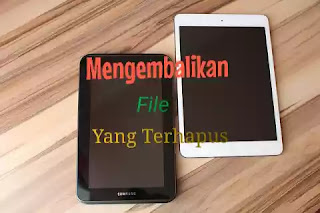


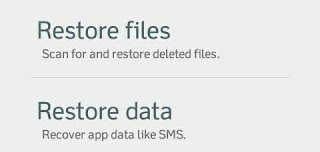

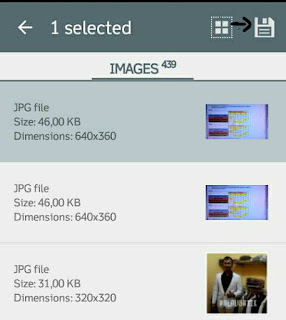

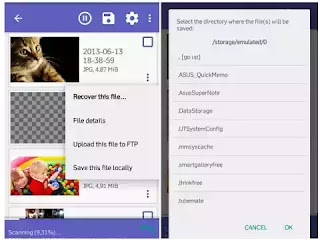
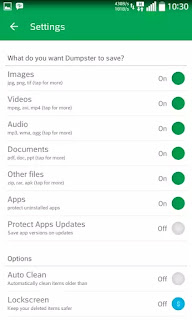
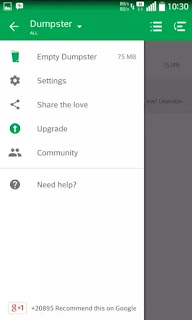




Posting Komentar